Composing with Hyper-Instruments(#2)
In this blog entry I will explain the easy-to-use Notecard notation system used with the Hyper-Instruments (1, 2) I have made for use within Second Life.
The previous blog entry covered the Set-Up and Interface/HUD.
As with anything is SL, exact timing is very difficult to achieve. For this reason slow, haunting melodies will work better than fast and mechanical songs; this is also why I have chosen the Flute and the Cello as the first Hyper-Instruments rather than say a piano, where loose timing might be much more apparent.
Composing using a Notecard...
The Composer Editions of the Hyper-Instruments allow you to store, load and playback a sequence of musical notes and durations (+ settings for tempo and loudness and credits) in a notecard. Although you do not need to be able to read music in order to to do this, it will help to have an understanding of my simple Notation System.
In short, musical notes are defined by their pitch, their duration and their loudness. However, in my notation system, I have decided that it would be quicker (usually) to specify a tempo and loudness up-front (eg. in this section of my song, each note will be loud and will last for 0.5 of a second), and then change these settings when you want; rather than specify the duration and loudness of every single note.
The easiest way to pick this up for the traditionally non-musical person, would be to experiment, playing the instrument in real-time via the HUD; once you are happy with a simple song or phrase, write down the order of notes you have played (using the key labels on each note) and how long (in seconds) each note should be held.
For those with a more musical background the following charts might be useful.
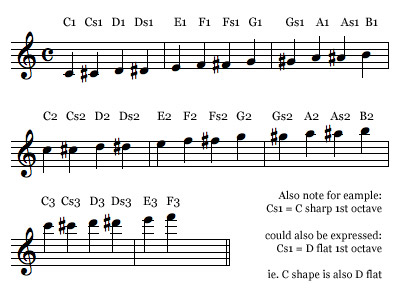
(or if you prefer to work with MIDI numbers, as shown here):
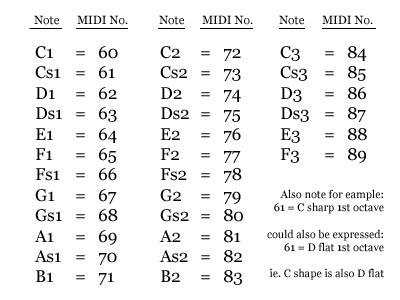
Therefore, a simple rising scale of notes, can be expressed in a notecard like this:
-------------
T=0.6, 0.8
C1, D1, E1, F1, G1, A1, B1, C2
END
------------
Where:
T=0.6 (means a tempo of 0.6 seconds will be used for all notes).
0.8 (means a loudness of 0.8 out of 1.0, quite loud will be used for all notes).
C1, D1, E1, F1, G1, A1, B1, C2 (is the sequence of notes, a C Maj. scale)
END (Defines the end of the sequence, optional if no other text is below).
This, might be written in Western Common Music notation like this:

Often it is quicker and easier to list multiple versions of the same note to change durations, rather than change the tempo, for example:
-------------
This :-
T=0.6, 0.8
C1, C1, E1, F1, G1, G1, C2, C2
END
Is neater perhaps than this :-
T=0.6, 0.8
T=1.2, C1, T=0.6, E1, F1, T=1.2, G1, C2, C2
END
(Although they both would produce the same musical result).
------------
In Western Common Music notation both of the above could be written like this:

Rests, (silent notes) are written with an asterix (*).
For example:
-------------
T=0.6, 0.8
C1, C1, *, F1, *, *, C2, *
END
-------------
In Western Common Music notation, like this:

With respect to loudness, values can be anything greater than 0 and less than or equal to 1 and should appear before a note.
Volume/loudness instructions should be written like this:
0.1 - (this means use a volume of 0.1 which will be very quiet, 0.01 is quieter still)
1.0 - (this means use a volume of 1.0 which is the maximum loudness possible)
NOTE: Volume changes do not take any time to occur (theoretically). For example, consider these two items:-
1.0, C2 - (ie. A instruction to set full Volume, followed by note C2, will both be read and executed at the same time).
Therefore, as a further example,
1.0, C3,*,*,*,0.1,C1,*,*,*
...this will result in a loud high note, silence, then a quiet low note, followed by silence.
(or, for the more musically trained this would take place over 8 beats, or 2 bars of 4/4 perhaps?)
Changes in loudness can make more expressive passages and can occur dynamically, ie. whilst a note is being played. A score should not include successive volume items however (this would be meaningless in any case).
For example, here note C2 will get louder over time (crescendo), then fall back to silence (diminuendo):-
T=0.8
0.1, C2, 0.2, C2, 0.4, C2, 0.6, C2, 0.8, C2, 1.0, C2
1.0, C2, 0.8, C2, 0.6, C2, 0.4, C2, 0.2, C2, 0.1, C2, *
END
In Western Common Music notation, like this perhaps:

Further Detailed Instructions and Tips...
1) GENERAL AND CREDITS.
The first line should be reserved for the Title of the song and Composer or Arranger name only.
Be careful not to leave any Blanks or spaces at the end of lines.
Lines should not be longer than 255 characters in total (if they are they will be truncated).
Items on any line should be separated by commas, no comma is needed at the end of a line.
Unfortunately (due to SL script memory limitations) scores can not be longer that 270 items (if they are they will be truncated).
At the end of a Score use the word "END" on its own line.
If you get Stack-Heap errors you may have to reset all scripts in the HUD.
When you name a Notecard, dont use more than 24 characters!
(The title of the song on line 1 however can be much longer)
2) TEMPO - setting the speed/pace of the song.
Tempo/Timer instructions should be written like this for example:-
T=0.6 - (this means use a timer value of 0.6 seconds per note item, ie. a smaller value = a faster tempo)
If you do not set a tempo at all, T=0.5 will be used.
Tempo/Timer instructions can appear anywhere in a score, this way you can change the speed part way through a song if you want.
Tempo/Timer values faster than T=0.3 are allowed, but are not advised an may cause timing errors.
Tempo/Timer values slower than T=2.0 are allowed, but are of course very slow.
3) MUSICAL NOTES & RESTS
Notes can be written using the following notation :- (listed here from low to high)
C1 - (ie. play note 'C' in the first octave, 1 octave below middle C, this is the lowest note)
Cs1 - (ie. play note 'C sharp')
D1 - (etc, etc,)
Ds1
E1
F1
Fs1
G1
Gs1
A1
As1
B1
C2 - (middle C)
Cs2
D2
Ds2
E2
F2
Fs2
G2
Gs2
A2
As2
B2
C3 - (ie. play note 'C' in the third octave, 1 octave above middle C)
Cs3
D3
Ds3
E3
F3 - (ie. the highest note)
Don't forget silence! "It's the bits between the notes that make a song!"
Rests (or silent notes if you prefer) are written with an asterix.
4) ARTICULATION
A long note could be written like this:-
C1, C1, C1, C1
and a more characterful long note might be written like this:-
T=0.3, C1, C1, *, C1, C1, *, C1, C1, *, C1, C1, *
5) VOLUME & DYNAMICS
Volume changes do not take any time to occur (theoretically). For example, consider these two items:-
1.0, C2 - (ie. A instruction to set full Volume, followed by note C2, will both be read at the same time).
Changes in loudness can make more expressive passages and can occur dynamically, ie. whilst a note is being played. A score should not include successive volume items.
The previous blog entry covered the Set-Up and Interface/HUD.
As with anything is SL, exact timing is very difficult to achieve. For this reason slow, haunting melodies will work better than fast and mechanical songs; this is also why I have chosen the Flute and the Cello as the first Hyper-Instruments rather than say a piano, where loose timing might be much more apparent.
Composing using a Notecard...
The Composer Editions of the Hyper-Instruments allow you to store, load and playback a sequence of musical notes and durations (+ settings for tempo and loudness and credits) in a notecard. Although you do not need to be able to read music in order to to do this, it will help to have an understanding of my simple Notation System.
In short, musical notes are defined by their pitch, their duration and their loudness. However, in my notation system, I have decided that it would be quicker (usually) to specify a tempo and loudness up-front (eg. in this section of my song, each note will be loud and will last for 0.5 of a second), and then change these settings when you want; rather than specify the duration and loudness of every single note.
The easiest way to pick this up for the traditionally non-musical person, would be to experiment, playing the instrument in real-time via the HUD; once you are happy with a simple song or phrase, write down the order of notes you have played (using the key labels on each note) and how long (in seconds) each note should be held.
For those with a more musical background the following charts might be useful.
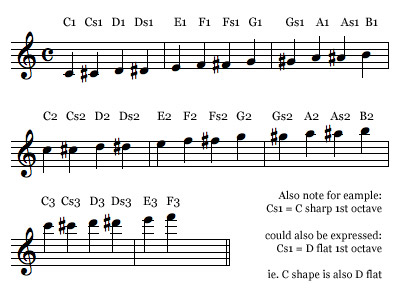
(or if you prefer to work with MIDI numbers, as shown here):
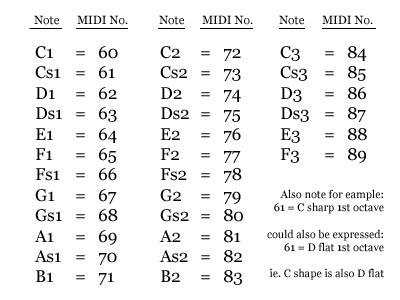
Therefore, a simple rising scale of notes, can be expressed in a notecard like this:
-------------
T=0.6, 0.8
C1, D1, E1, F1, G1, A1, B1, C2
END
------------
Where:
T=0.6 (means a tempo of 0.6 seconds will be used for all notes).
0.8 (means a loudness of 0.8 out of 1.0, quite loud will be used for all notes).
C1, D1, E1, F1, G1, A1, B1, C2 (is the sequence of notes, a C Maj. scale)
END (Defines the end of the sequence, optional if no other text is below).
This, might be written in Western Common Music notation like this:

Often it is quicker and easier to list multiple versions of the same note to change durations, rather than change the tempo, for example:
-------------
This :-
T=0.6, 0.8
C1, C1, E1, F1, G1, G1, C2, C2
END
Is neater perhaps than this :-
T=0.6, 0.8
T=1.2, C1, T=0.6, E1, F1, T=1.2, G1, C2, C2
END
(Although they both would produce the same musical result).
------------
In Western Common Music notation both of the above could be written like this:

Rests, (silent notes) are written with an asterix (*).
For example:
-------------
T=0.6, 0.8
C1, C1, *, F1, *, *, C2, *
END
-------------
In Western Common Music notation, like this:

With respect to loudness, values can be anything greater than 0 and less than or equal to 1 and should appear before a note.
Volume/loudness instructions should be written like this:
0.1 - (this means use a volume of 0.1 which will be very quiet, 0.01 is quieter still)
1.0 - (this means use a volume of 1.0 which is the maximum loudness possible)
NOTE: Volume changes do not take any time to occur (theoretically). For example, consider these two items:-
1.0, C2 - (ie. A instruction to set full Volume, followed by note C2, will both be read and executed at the same time).
Therefore, as a further example,
1.0, C3,*,*,*,0.1,C1,*,*,*
...this will result in a loud high note, silence, then a quiet low note, followed by silence.
(or, for the more musically trained this would take place over 8 beats, or 2 bars of 4/4 perhaps?)
Changes in loudness can make more expressive passages and can occur dynamically, ie. whilst a note is being played. A score should not include successive volume items however (this would be meaningless in any case).
For example, here note C2 will get louder over time (crescendo), then fall back to silence (diminuendo):-
T=0.8
0.1, C2, 0.2, C2, 0.4, C2, 0.6, C2, 0.8, C2, 1.0, C2
1.0, C2, 0.8, C2, 0.6, C2, 0.4, C2, 0.2, C2, 0.1, C2, *
END
In Western Common Music notation, like this perhaps:

Further Detailed Instructions and Tips...
1) GENERAL AND CREDITS.
The first line should be reserved for the Title of the song and Composer or Arranger name only.
Be careful not to leave any Blanks or spaces at the end of lines.
Lines should not be longer than 255 characters in total (if they are they will be truncated).
Items on any line should be separated by commas, no comma is needed at the end of a line.
Unfortunately (due to SL script memory limitations) scores can not be longer that 270 items (if they are they will be truncated).
At the end of a Score use the word "END" on its own line.
If you get Stack-Heap errors you may have to reset all scripts in the HUD.
When you name a Notecard, dont use more than 24 characters!
(The title of the song on line 1 however can be much longer)
2) TEMPO - setting the speed/pace of the song.
Tempo/Timer instructions should be written like this for example:-
T=0.6 - (this means use a timer value of 0.6 seconds per note item, ie. a smaller value = a faster tempo)
If you do not set a tempo at all, T=0.5 will be used.
Tempo/Timer instructions can appear anywhere in a score, this way you can change the speed part way through a song if you want.
Tempo/Timer values faster than T=0.3 are allowed, but are not advised an may cause timing errors.
Tempo/Timer values slower than T=2.0 are allowed, but are of course very slow.
3) MUSICAL NOTES & RESTS
Notes can be written using the following notation :- (listed here from low to high)
C1 - (ie. play note 'C' in the first octave, 1 octave below middle C, this is the lowest note)
Cs1 - (ie. play note 'C sharp')
D1 - (etc, etc,)
Ds1
E1
F1
Fs1
G1
Gs1
A1
As1
B1
C2 - (middle C)
Cs2
D2
Ds2
E2
F2
Fs2
G2
Gs2
A2
As2
B2
C3 - (ie. play note 'C' in the third octave, 1 octave above middle C)
Cs3
D3
Ds3
E3
F3 - (ie. the highest note)
Don't forget silence! "It's the bits between the notes that make a song!"
Rests (or silent notes if you prefer) are written with an asterix.
4) ARTICULATION
A long note could be written like this:-
C1, C1, C1, C1
and a more characterful long note might be written like this:-
T=0.3, C1, C1, *, C1, C1, *, C1, C1, *, C1, C1, *
5) VOLUME & DYNAMICS
Volume changes do not take any time to occur (theoretically). For example, consider these two items:-
1.0, C2 - (ie. A instruction to set full Volume, followed by note C2, will both be read at the same time).
Changes in loudness can make more expressive passages and can occur dynamically, ie. whilst a note is being played. A score should not include successive volume items.

1 Comments:
would be great if u made a hyper piano
Post a Comment
<< Home